
Dell 75 4K Interactive Touch Monitor - C7520QT
by Dell
Features & Design
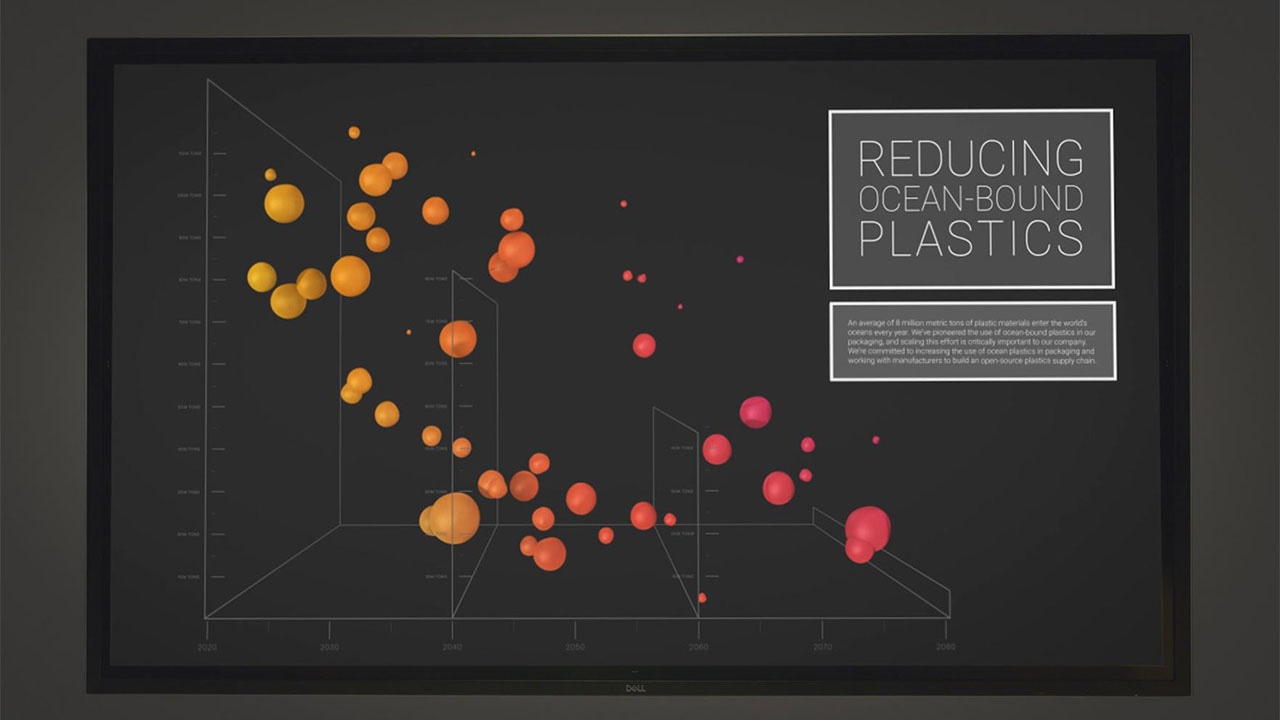
The future of collaboration
Instant engagement: With InGlass™ 20-point touch capability, multiple users can interact with the screen at the same time.
Intuitive technology: Experience natural touch functionality, a feature that allows you to annotate with your fingers, write with a stylus, or even erase written content with the palm of your hand with virtually no lag. And, since the touch functionality is compatible with most industry-standard software (as well as included FlatFrog software), it integrates seamlessly into however you work.
More ways to display: Quickly tile and arrange your applications by conveniently selecting from predefined templates with the Easy Arrange feature on Dell Display Manager software. You can also start presentations faster with Auto-restore, a feature that remembers your last presentation layout.
Intuitive technology: Experience natural touch functionality, a feature that allows you to annotate with your fingers, write with a stylus, or even erase written content with the palm of your hand with virtually no lag. And, since the touch functionality is compatible with most industry-standard software (as well as included FlatFrog software), it integrates seamlessly into however you work.
More ways to display: Quickly tile and arrange your applications by conveniently selecting from predefined templates with the Easy Arrange feature on Dell Display Manager software. You can also start presentations faster with Auto-restore, a feature that remembers your last presentation layout.
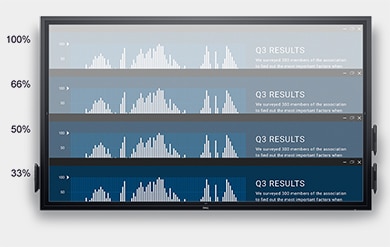
Exclusive to Dell. Inclusive to all.
Improve reachability for users of different heights using our exclusive Dell Screen Drop technology, the world's first accessibility feature. Raise, lower and mark up the image at three different height settings via the buttons at the side of the panel.

Present with power
Keep them captivated: Showcase every vivid image on a 75" screen with 4K resolution. Plus, from virtually anywhere in the room, your audience will see consistent colors across the screen thanks to the wide viewing angle enabled by In-Plane Switching (IPS) technology.
Look for longer: Engage your audience’s attention with crisp visuals and text. And Dell's ComfortView reduces blue-light emissions for greater eye comfort, allowing your audience to focus for extended periods of time.
Eye-catching clarity: Keep the focus on your work, not distracting reflections or fingerprints, thanks to the anti-glare and anti-smudge coatings.
Speak to your audience: Bring every video or audio element to life with the built-in 2x20W speakers.
Look for longer: Engage your audience’s attention with crisp visuals and text. And Dell's ComfortView reduces blue-light emissions for greater eye comfort, allowing your audience to focus for extended periods of time.
Eye-catching clarity: Keep the focus on your work, not distracting reflections or fingerprints, thanks to the anti-glare and anti-smudge coatings.
Speak to your audience: Bring every video or audio element to life with the built-in 2x20W speakers.

Simple setup. Streamlined manageability.
All-in-one convenience: This interactive touch monitor seamlessly integrates an optional Dell OptiPlex Micro PC, which allows IT to select the best option for your needs. Including the ability to upgrade as needed and easily upload your preferred corporate image, that gives you a display solution which adheres to your company’s security and service standards.
Built to ease IT management: IT can manage the monitor remotely with RS232, RJ45 and HDMI CEC connectivity.
Lock it down: Reduce display changes in high traffic environments with lock mode, a feature that allows IT to control menu and power options.
Built to ease IT management: IT can manage the monitor remotely with RS232, RJ45 and HDMI CEC connectivity.
Lock it down: Reduce display changes in high traffic environments with lock mode, a feature that allows IT to control menu and power options.
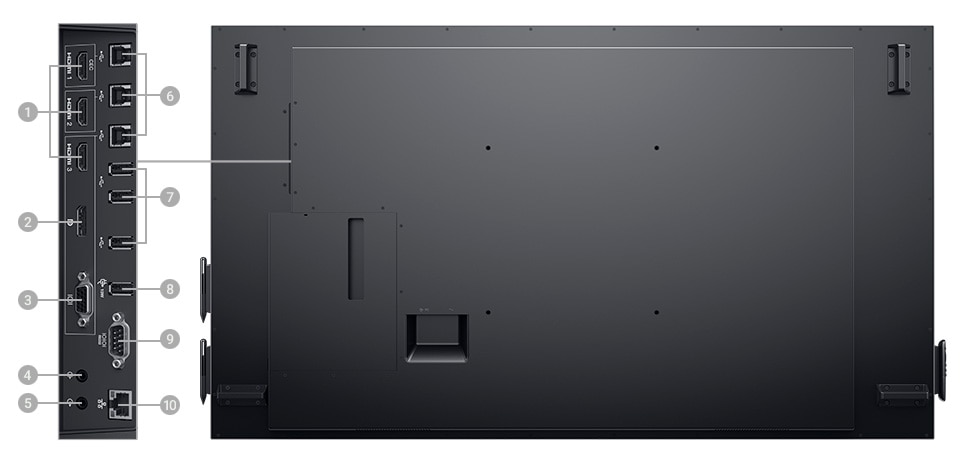
Connectivity Options
Ports & Slots:
1. HDMI 2.0 x 3 | 2. DisplayPort 1.2 | 3. VGA | 4. Audio Line-In | 5. Audio Line-Out | 6. USB 3.0 Upstream x 3 | 7. USB 3.0 Downstream x 3 | 8. USB Dedicated Charging Port | 9. RS232 | 10. RJ45
Cables included:
1. HDMI 2.0 Cable | 2. VGA Cable | 3. DisplayPort Cable | 4. USB 3.1 Cable | 5. Power Cord | 6. OptiPlex Power Cord
1. HDMI 2.0 x 3 | 2. DisplayPort 1.2 | 3. VGA | 4. Audio Line-In | 5. Audio Line-Out | 6. USB 3.0 Upstream x 3 | 7. USB 3.0 Downstream x 3 | 8. USB Dedicated Charging Port | 9. RS232 | 10. RJ45
Cables included:
1. HDMI 2.0 Cable | 2. VGA Cable | 3. DisplayPort Cable | 4. USB 3.1 Cable | 5. Power Cord | 6. OptiPlex Power Cord





